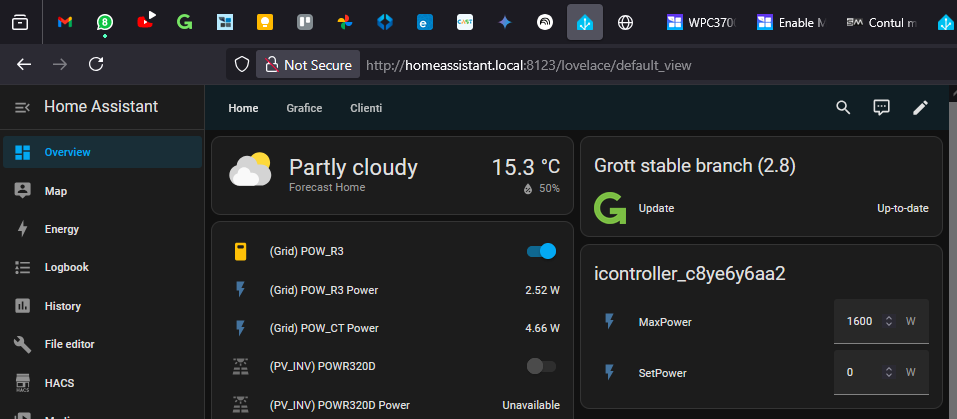WPC3700 mqtt HA integration
Hello,
I try to integrate wpc3700 into ha. I use the latest firmware version, the broker mqtt is mosquitto installed as an addon but I can not add integration so that I can see wpc3700 in the ha.
How can I debug to have wpc3700 on ha?
this is what
http://192.168.x.xxx/api/getadv
return:
| setPowerMode | 0 |
| meterConfig | "3,2,1" |
| threshold | 0 |
| hysteresis | 100 |
| tzOffset | 2 |
| startHour | 7 |
| stopHour | 21 |
| meterType | 0 |
| restorePower | 0 |
| ntpServer | "ntp1.aliyun.com" |
| haDiscovery | 1 |
| mqttEnabled | 1 |
| mqttAddress | "192.168.1.130:1883" |
| mqttUsername | "homeassistant" |
| mqttPassword | "1234567890.Ha" |
| meterList | "iMeter,virtualTCP" |
| setPowerModeList | "Manual,Auto" |
| maxPower | 1600 |
| setPower | 0 |
| meterAddress | "192.168.1.114" |
| uploadInterval | 60 |
Please follow this
And let me know which step does not work on your side.
I use HA on a Raspberry Pi with the IP address 192.168.1.130.
I use the Mosquitto add-on on HA.
On HA, I created the user 'wpc3700' to connect to the MQTT Mosquitto broker and I fill it up to wpc3700 "MQTT username"
I checked with an MQTT explorer, and the user 'wpc3700' works.
However, 'wpc3700' is still not being discovered on HA.

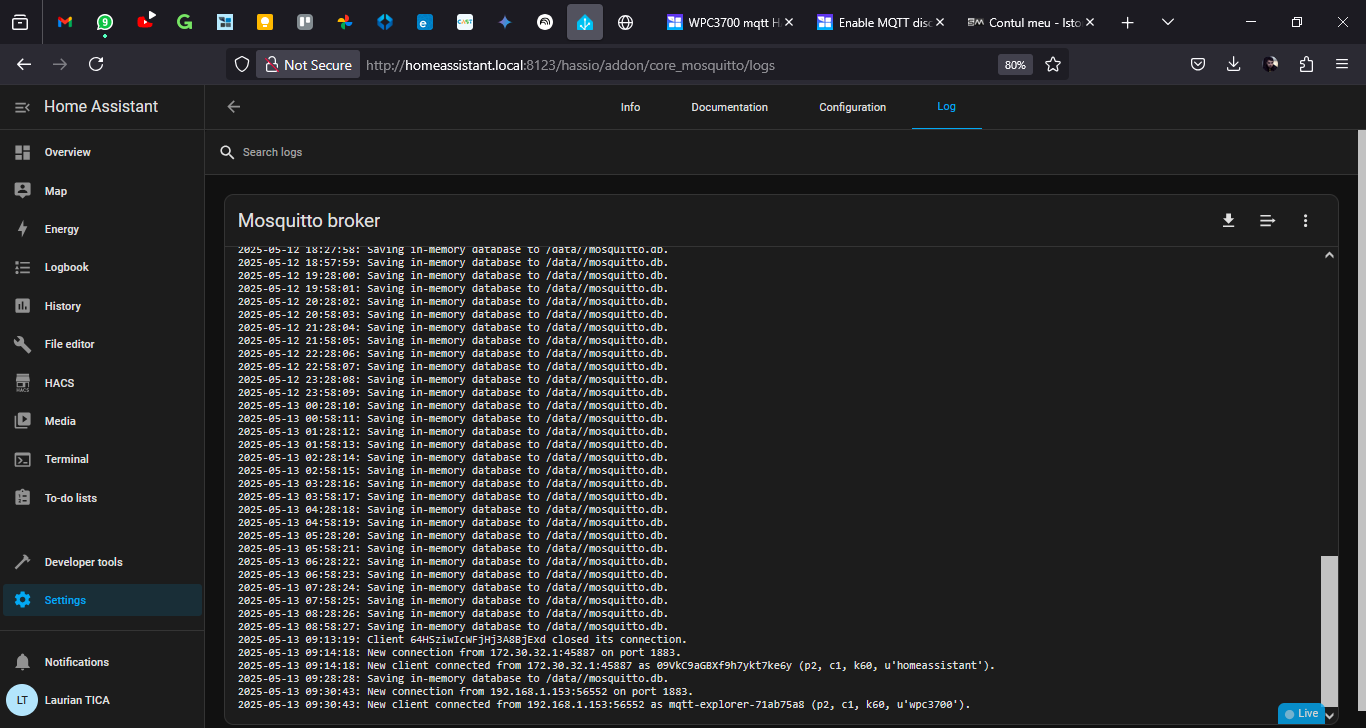
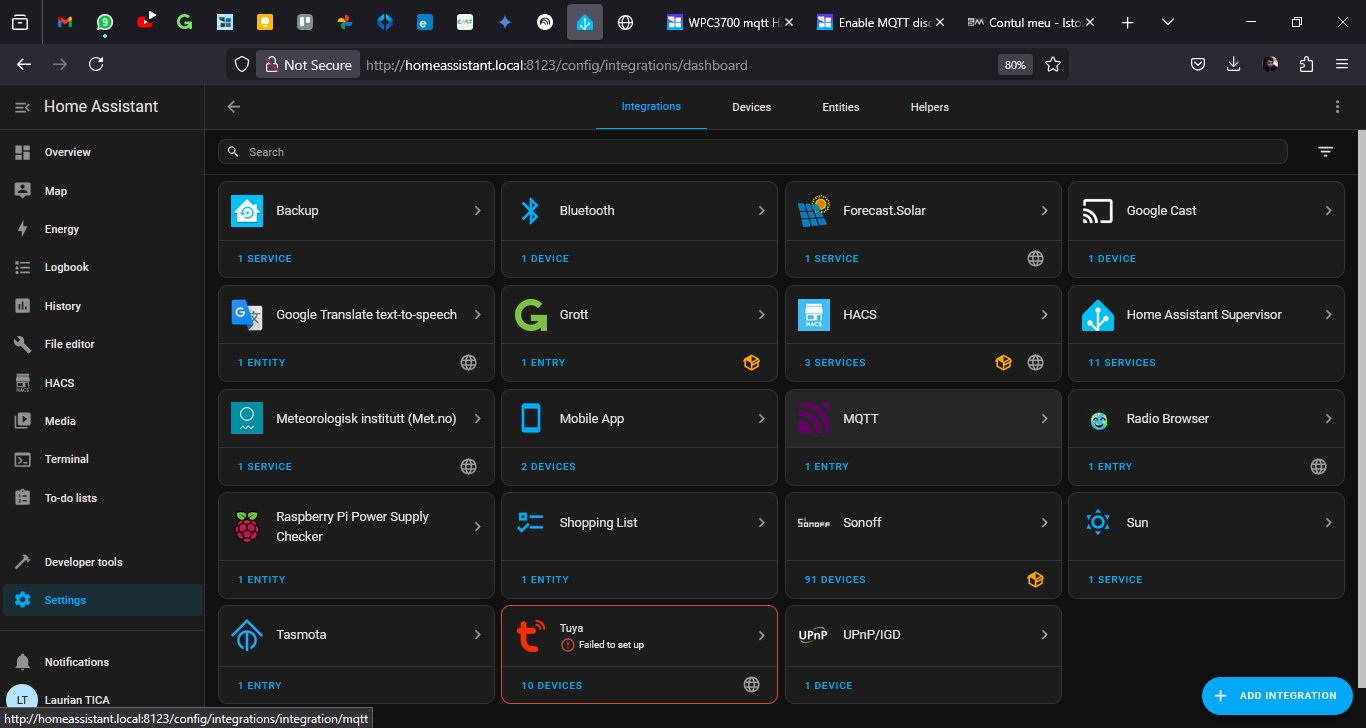
we found the reason of this issue.
In the latest Fireware ,we use the new webpage(right one). But the basic.html(left one) still exist.
Normally ,when you set the mqtt address in right one, it would be synchronized to the left one.
But there is a logic in code ,when the MQTT address on the right page did not changed ,this synchronization would not happen.
So if you input a wrong mqtt address in the left page, such as input this
mqtt://{mistake IP address}:1883
it would lead the device can not connect mqtt broker ,even if the right page input the correct mqtt information.
Normally, the new user would only know the new page (right one) ,they would not know the existance old basic.html, so this issue would not happen.
please check the basic.html and let me whether there is a wrong input in the field of "TCP address".
This issue is easy to fix.
Please input another moqtt address in the new page(right one), and click save.
As the input changed, it would synchronized to the basic.html when it reboot
Then input the correct one again in the right page, and click save , then this issue would be resolved.
Please have a try and let me know whether it works
"I have an automation in HA where one of the actions is to set the wpc3700 power. The action yaml code is:.
"device_id: 1f56exxxxxxxxxxxxxxxxxxxxxxxxxx
domain: number
entity_id: c2d17xxxxxxxxxxxxxxxxxxxxxxxxxx
type: set_value
value: 500"
The action does not perform the device power setting.
From the web page of the WPC3700, I can modify the set power.
How can you help me here?

You can refer to this automation tutorial https://community.home-assistant.io/t/heat-the-water-heater-using-solar-surplus/743372, replace scr_485_set_power and other related entities with your own