Real time metering fail on Iammeter.com
Hello everyone,
I have a single and three phase meter that I'd like to monitor real time data. I have followed the instructions on https://www.iammeter.com/newsshow/iammeter-cloud-210729 . And, at least at the moment to confirm the upload interval that I have in the meter everything seems to be in order. According with the test using the API http://ip/api/wifidata my upload interval is 6 (which I think is 6 s according the information provided in the web page).
However, when I open the my account on I am meter.com, in the summary section, I see the meter, but not its real time data.
Does anyone know how to solve this issue?
Thanks in advance.
hi:
if you configure the run mode to "mqtt" and the upload interval to 6 sec , only this page would refresh the data every 6 second (it works as a mqtt client either).
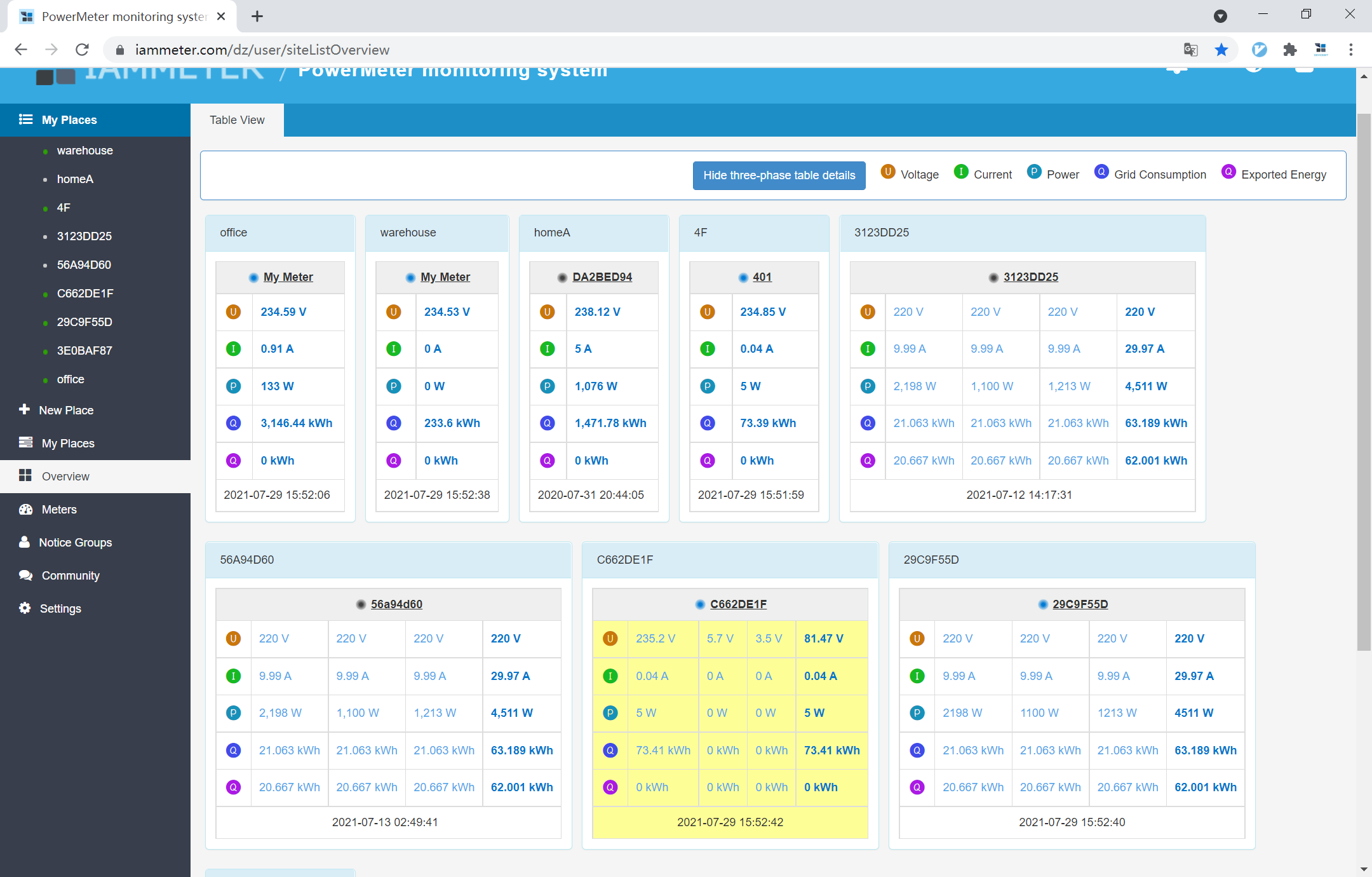
If this page is not refreshed in 6 seconds, please check whether the run mode is also set correctly.
Please note ,this features depends on the mqtt broker (mqtt.iammeter.com), but the iammeter`s mqtt broker is not a standard service, we just provide a mqtt broker for the testing of our customers.
by the way ,if your client are in the same wlan with the energy meter ,this function is also available.
Monitor the local energy meter(same WLAN) in the frequency of 1s/s @LabFun
Hello @Laoliu,
Thanks for your help. I tried to configure this setting of your last reply to visualice data every second since I am in the same WLAN. I did it successfully, however, I still can't visualize information every 6 seconds in the summary section, where I have other meters. Indeed, I can't even see the information of this meter that it's in the same WLAN.
Do you know what else can I try to solve this? I need to check information of other meters.

1 Please give me the snapshots about how do you operate ,step by step
2 please try to call this API
https://www.iammeter.com/newsshow/blog-fw-features#apimonitorjson-return-the-measurement-result
and let me know whether it returns successful
Hi,
This is what I've done:
1st. Update firmware to latest version.
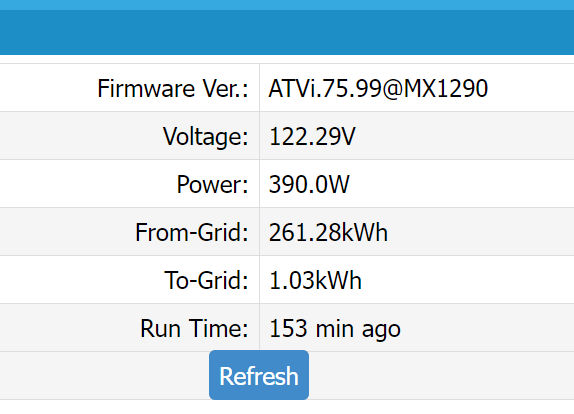
2nd. Select MQTT as communication protocol

3rd. Select upload interval to 6 s.

4th. Confirm with API upload interval confirmation

Hi:
I need these two pics (when you operate) either.
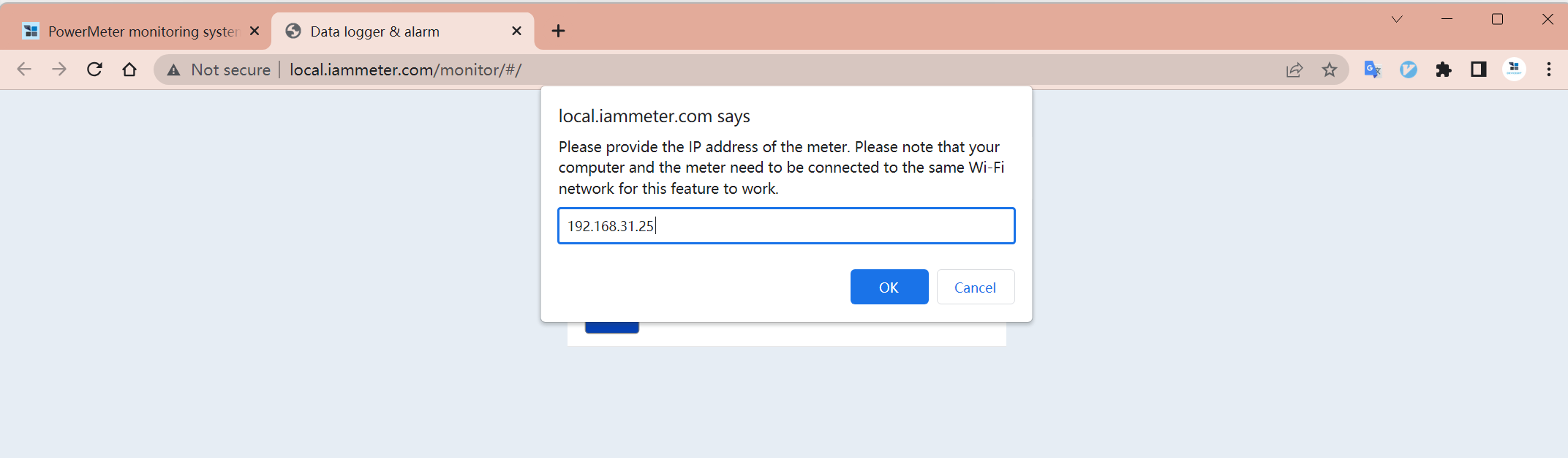
4 click View
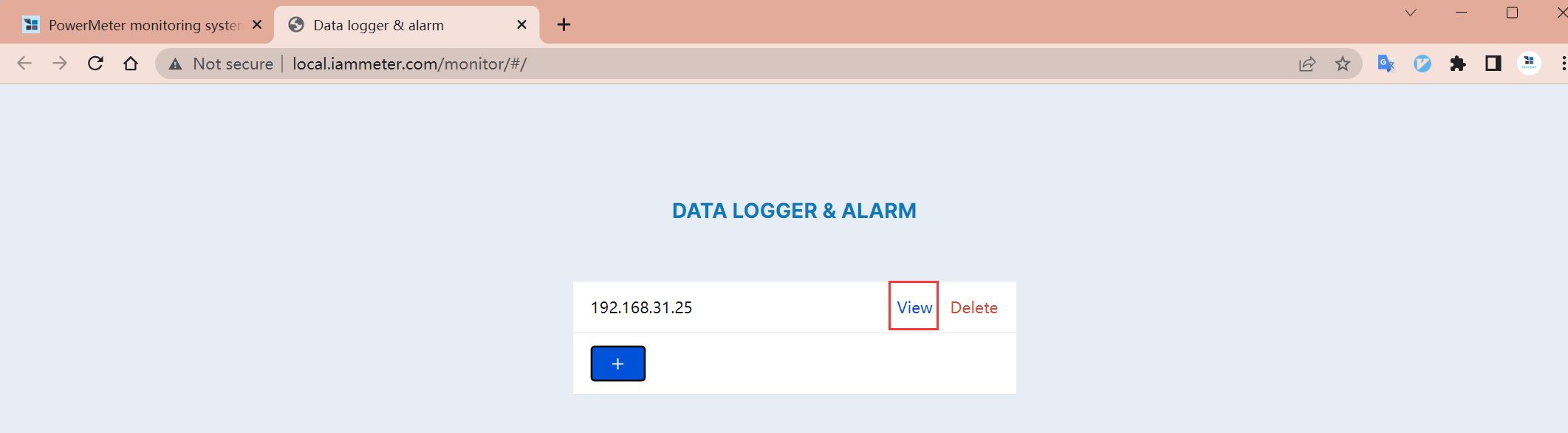
Hello,
In real time I can see the chart and data in the section that you showed in the ss. However, my concern is related to the 6s refresh time that should be appering in the summary section. That is not working properly since it's not refreshing the data every 6s.
Do you still need the ss?
Hi ,
we have just fixed an error, please check whether your problem is resolved now.
