Incorporate a Goodwe inverter into the virtual meter using cloud mode
Incorporate a Goodwe inverter into the virtual meter using cloud mode
This document illustrates how to fetch data from Goodwe's portal through the cloud and integrate them(solar generation, grid meter and battery storage) into the virtual meter.
It includes two steps
Apply for a virtual meter and bridge the data of goodwe`s portal into virtual meter
Add the virtual meter in to IAMMETER-cloud
Apply for a virtual meter and bridge the data of goodwe`s portal into virtual meter
Apply for a virtual meter in IAMMETER
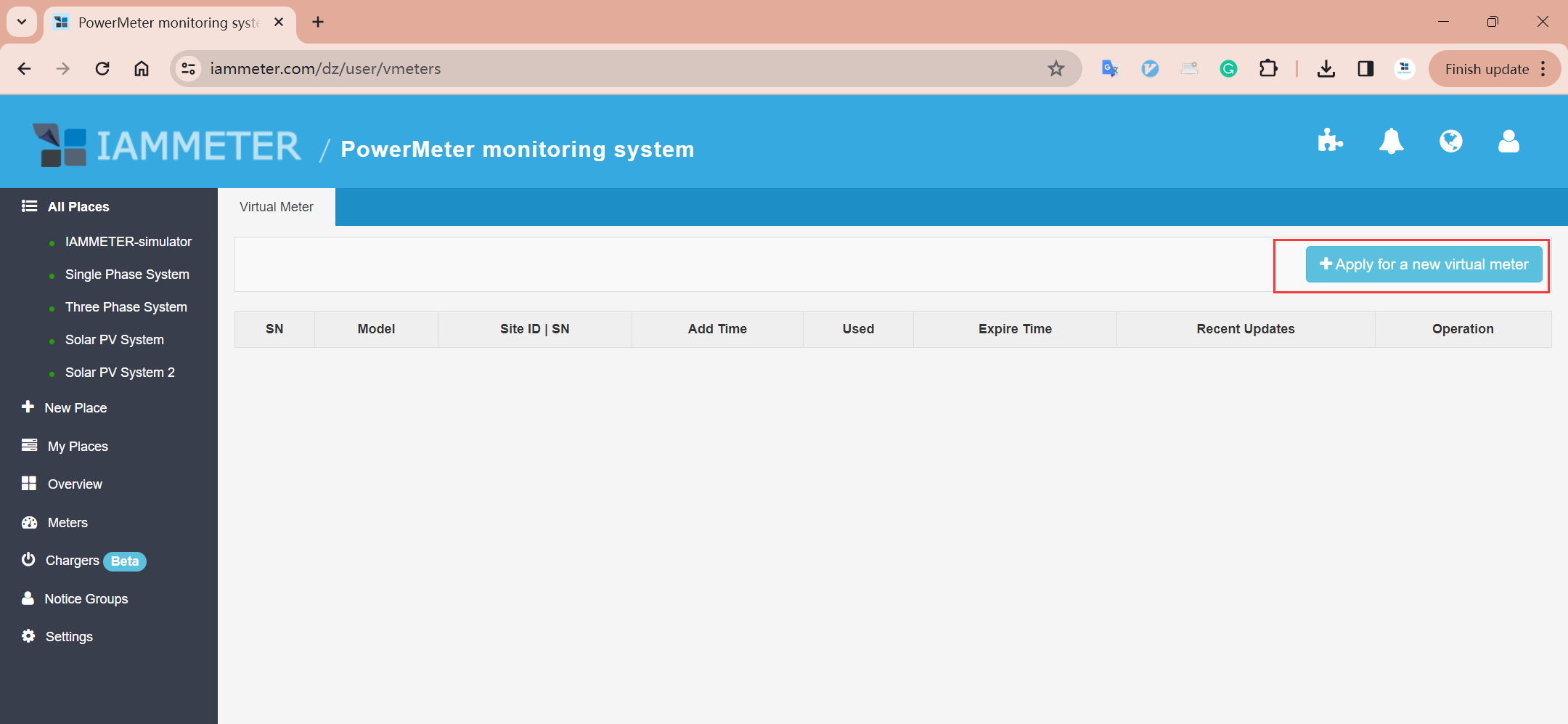
Data source -> inverter
Model -> Goodwe
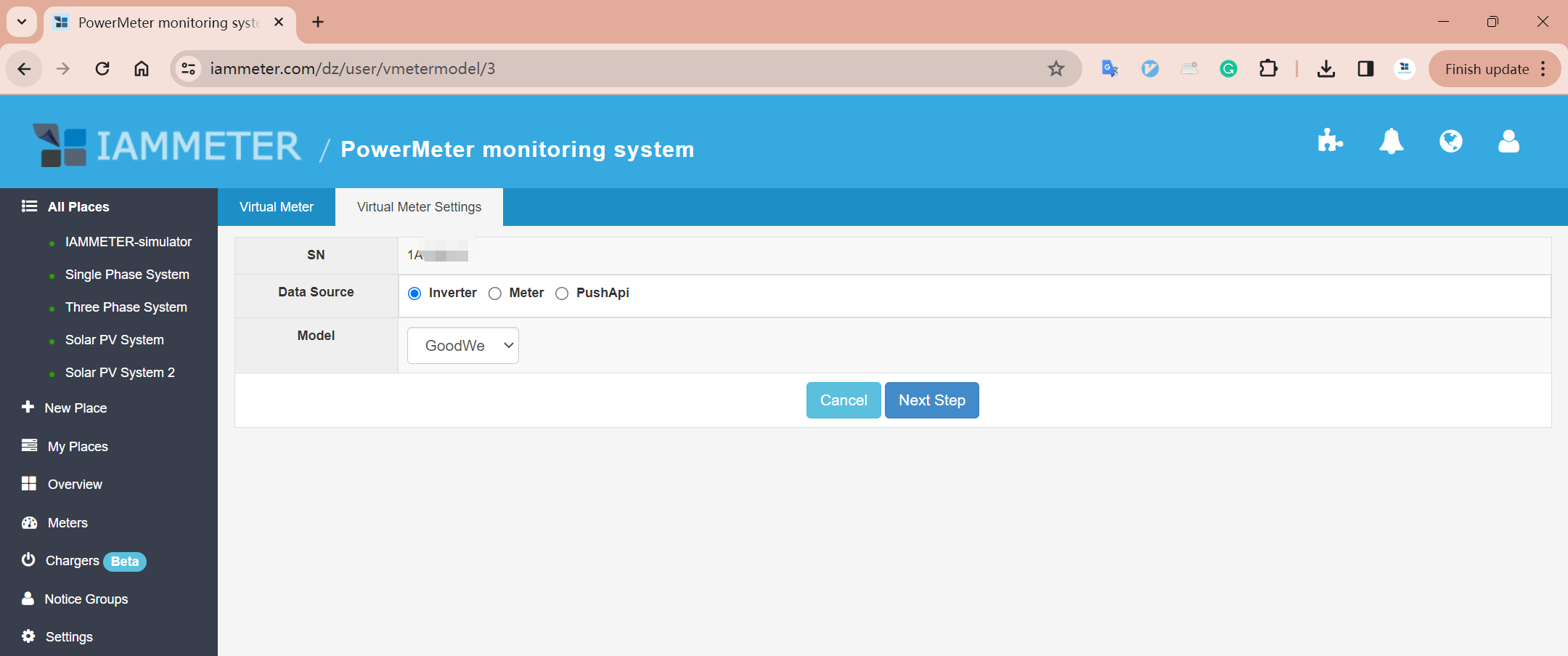
Input the username and password that you registered in goodwe`s portal
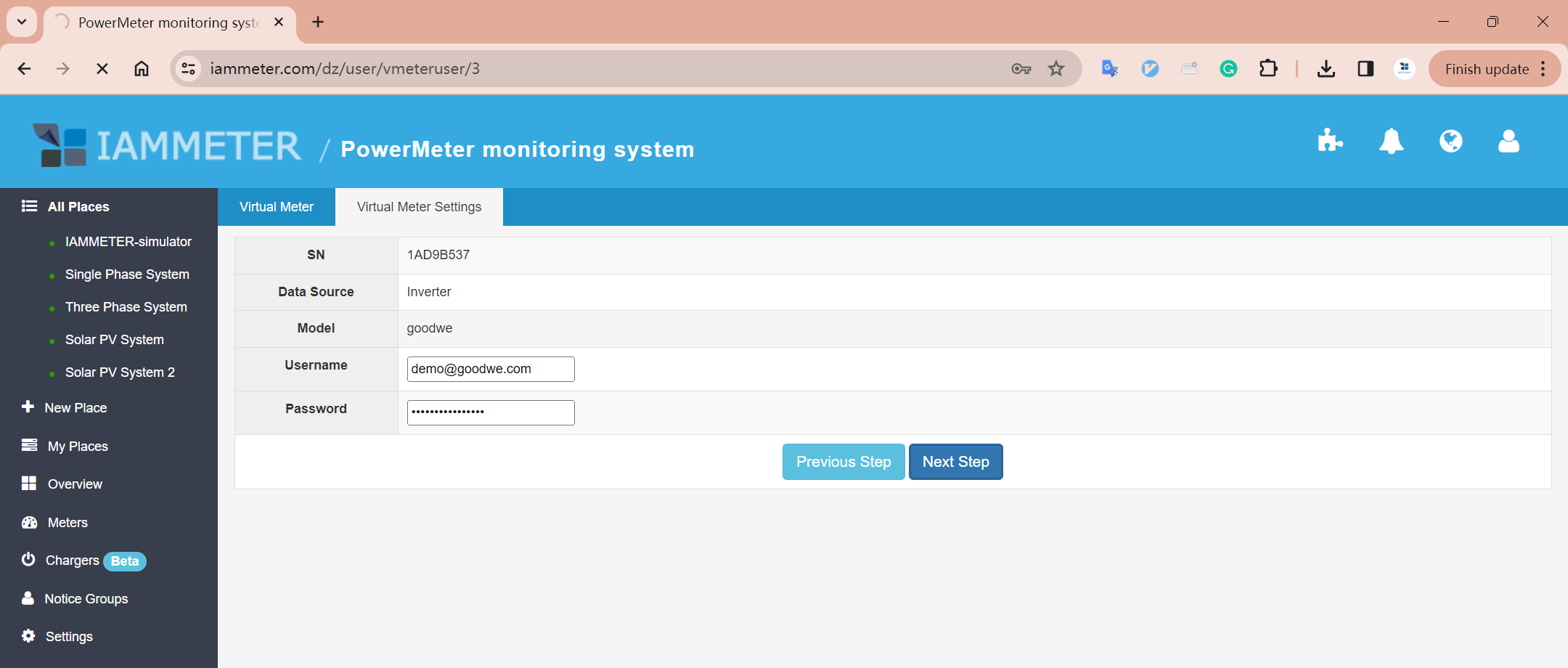
Select the plant which you want to fetch the data into IAMMETER.
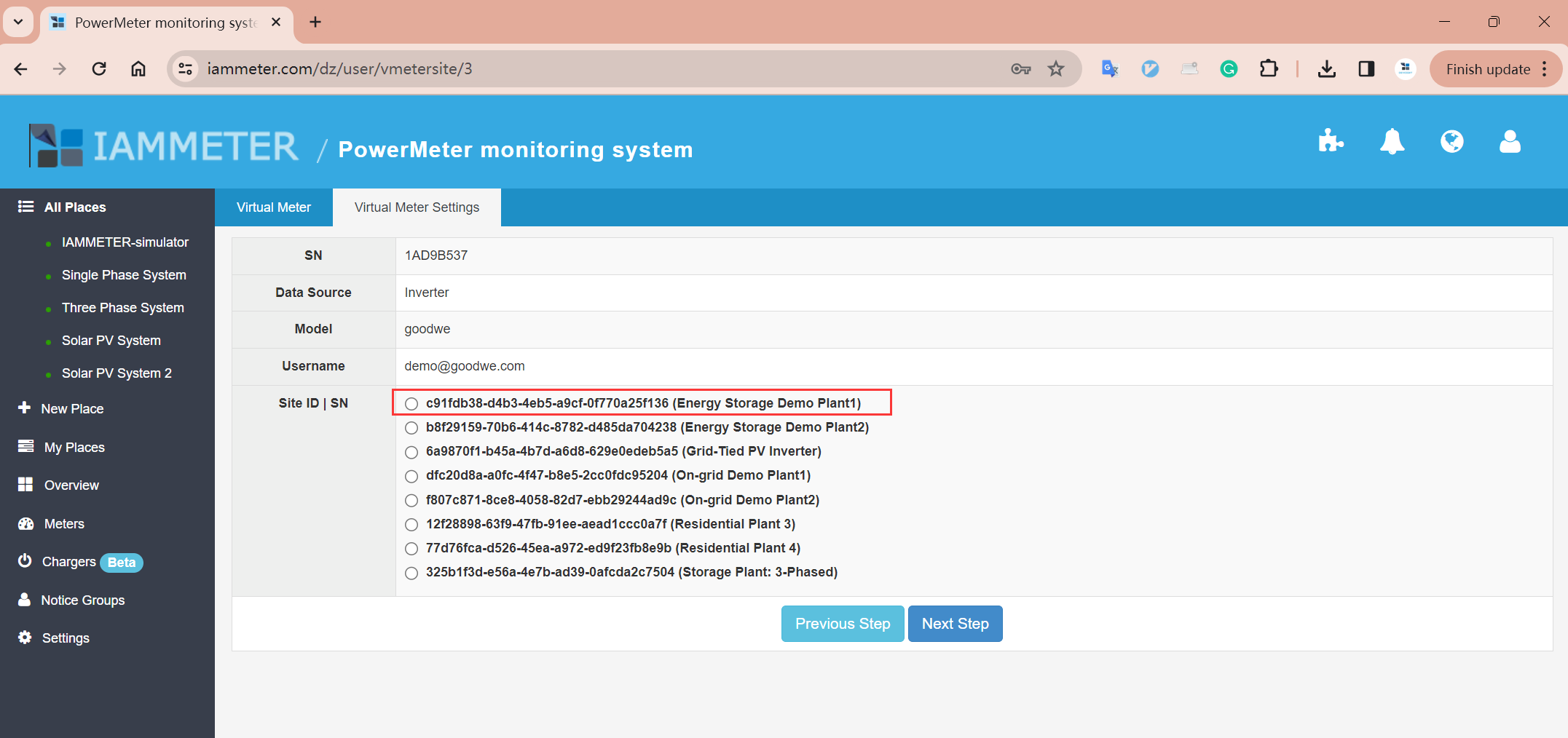
The virtual meter is a 3-phase meter, with each phase corresponding to Goodwe inverter's solar generation, grid meter, and battery storage, respectively.
Phase A: solar generation
Phase B: grid meter
Phase C: battery storage
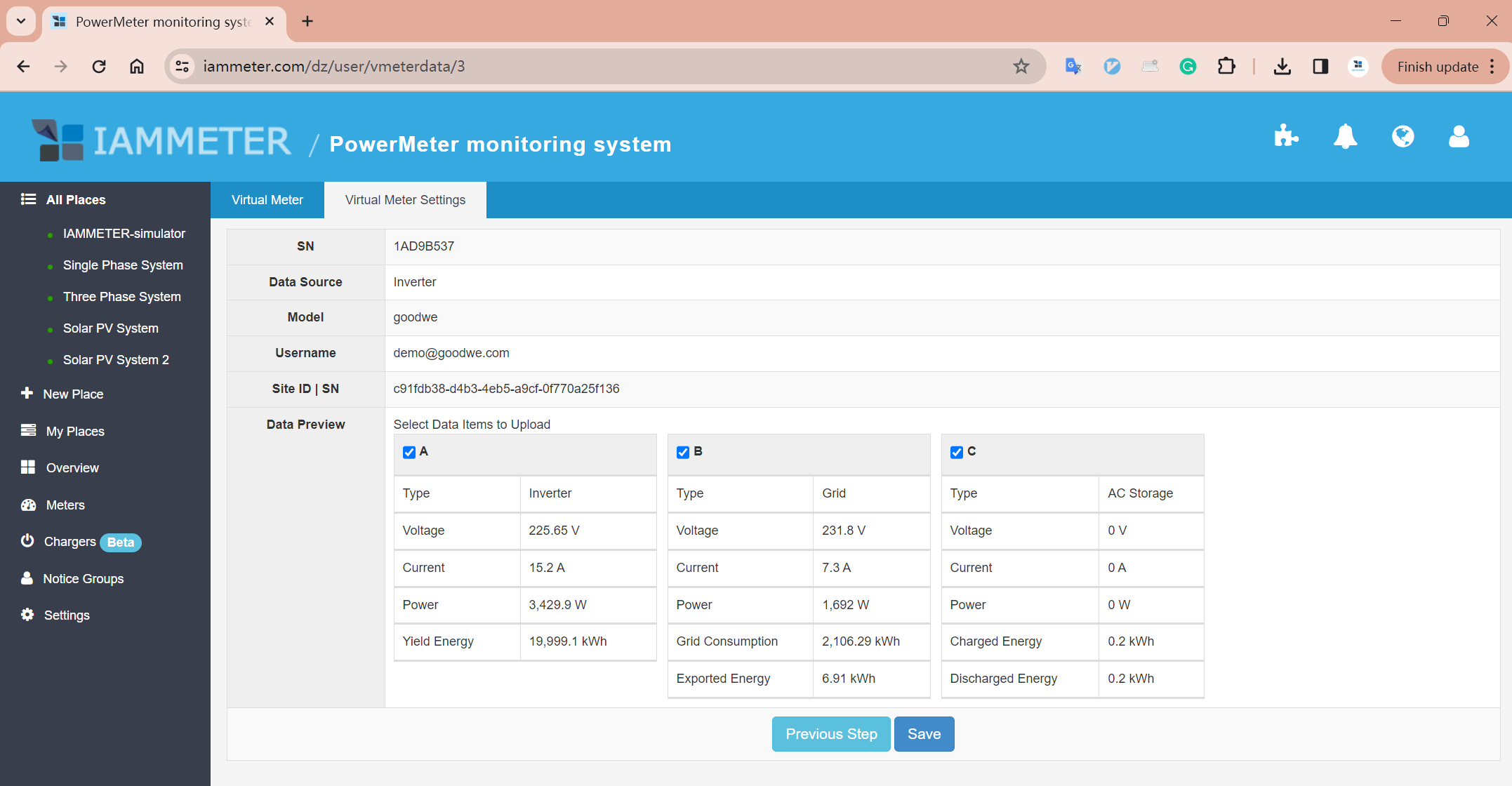
If there is only solar generation , please select only Phase A, Click "Save".
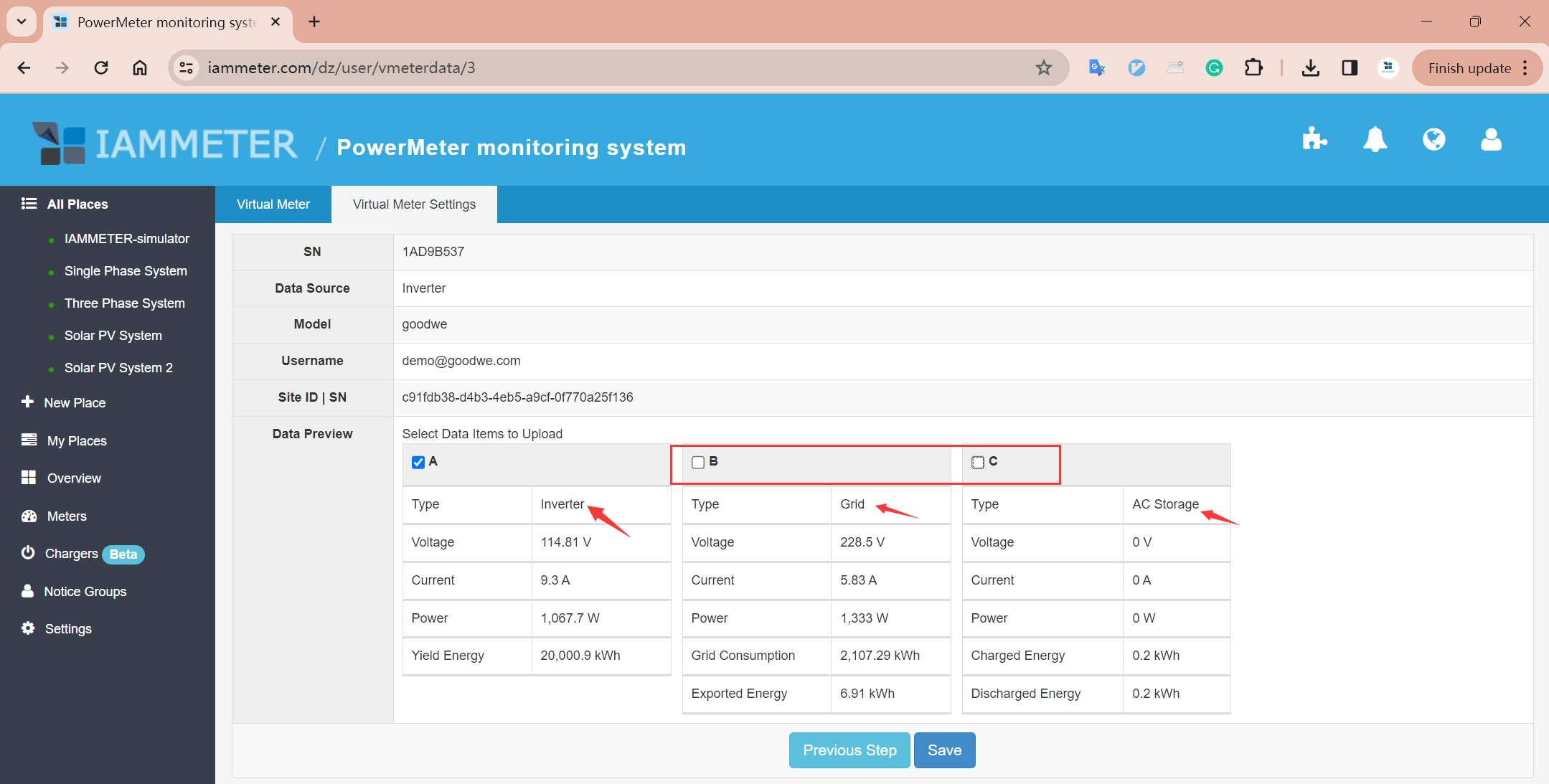
After completing the above steps, the virtual meter has been created and linked to the data from Goodwe's portal.
Now we need to continue adding this virtual meter to IAMMETER Cloud.
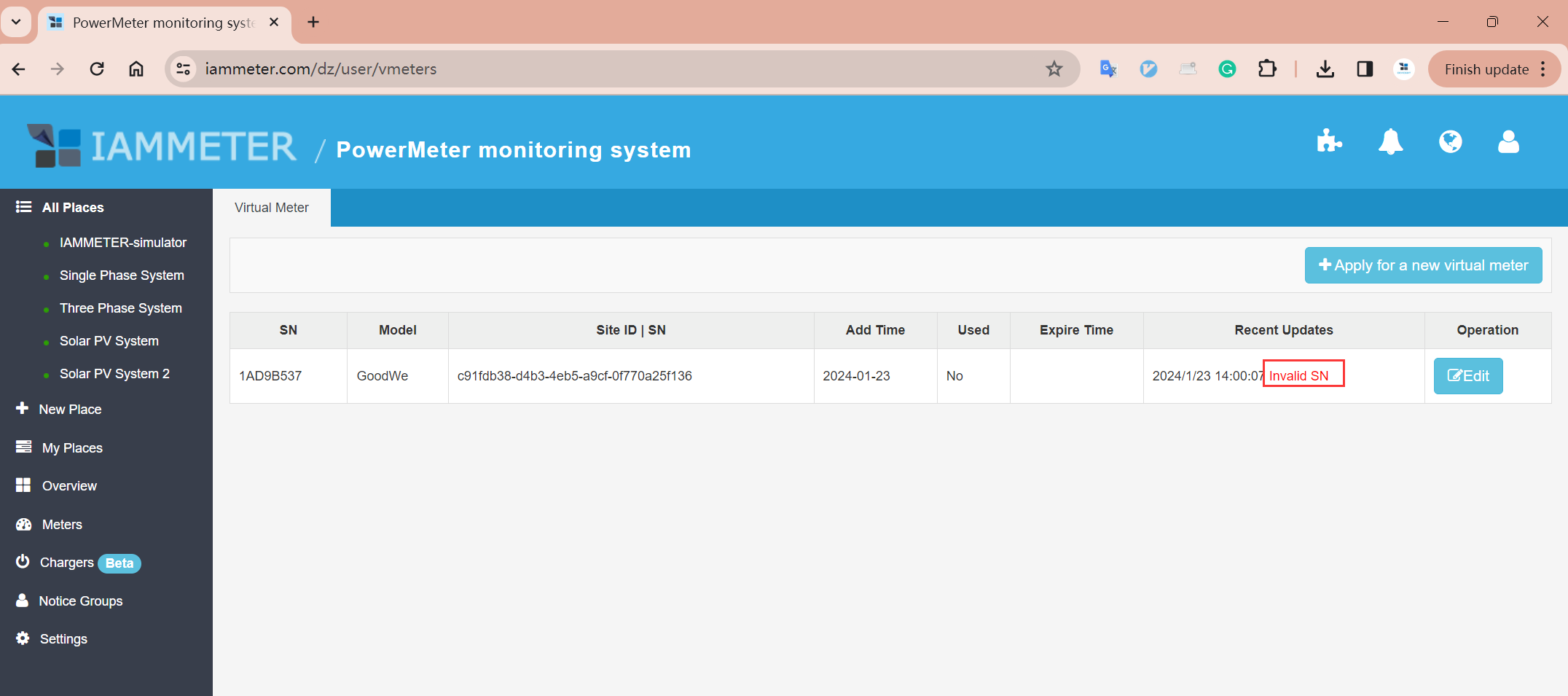
Add the virtual meter in to IAMMETER-cloud
Now you can use this virtual meter just like a real IAMMETER product. The steps for adding the virtual meter to IAMMETER are the same as those for a physical electricity meter.
You can add this virtual meter to an existing place or create a new place and associate it with this virtual meter.
We will use adding the virtual meter to an existing place as an example.
This scenario is suitable for the following applications: when a user already has a meter in a place serving as a grid meter, and at the same place , there is a Goodwe solar inverter. Previously, if a customer wanted to monitor both solar generation and grid using IAMMETER, they had to purchase another IAMMETER meter to monitor the power generation of the Goodwe inverter. Now, customers can utilize the virtual meter mode by directly fetching data from the Goodwe portal into the virtual meter.
Click Meters->Add New meter
Place: Select the place to which you want to add the virtual meter.
SN: the SN of the virtual meter
Name: the name of this virtual meter
Type: select "three phase"
Click Save.
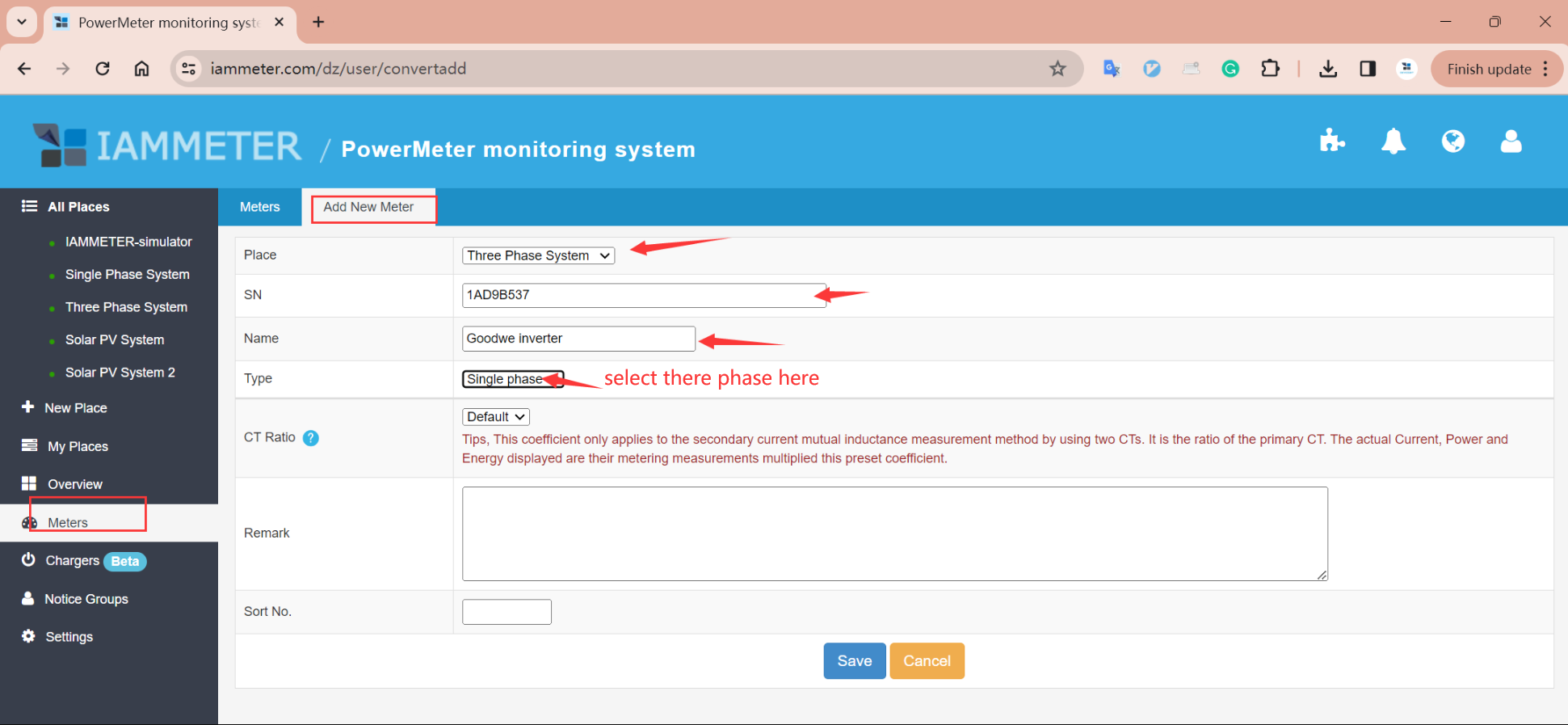
Afterward, click on 'Meters,' and you will find the virtual meter already added to the location you selected.
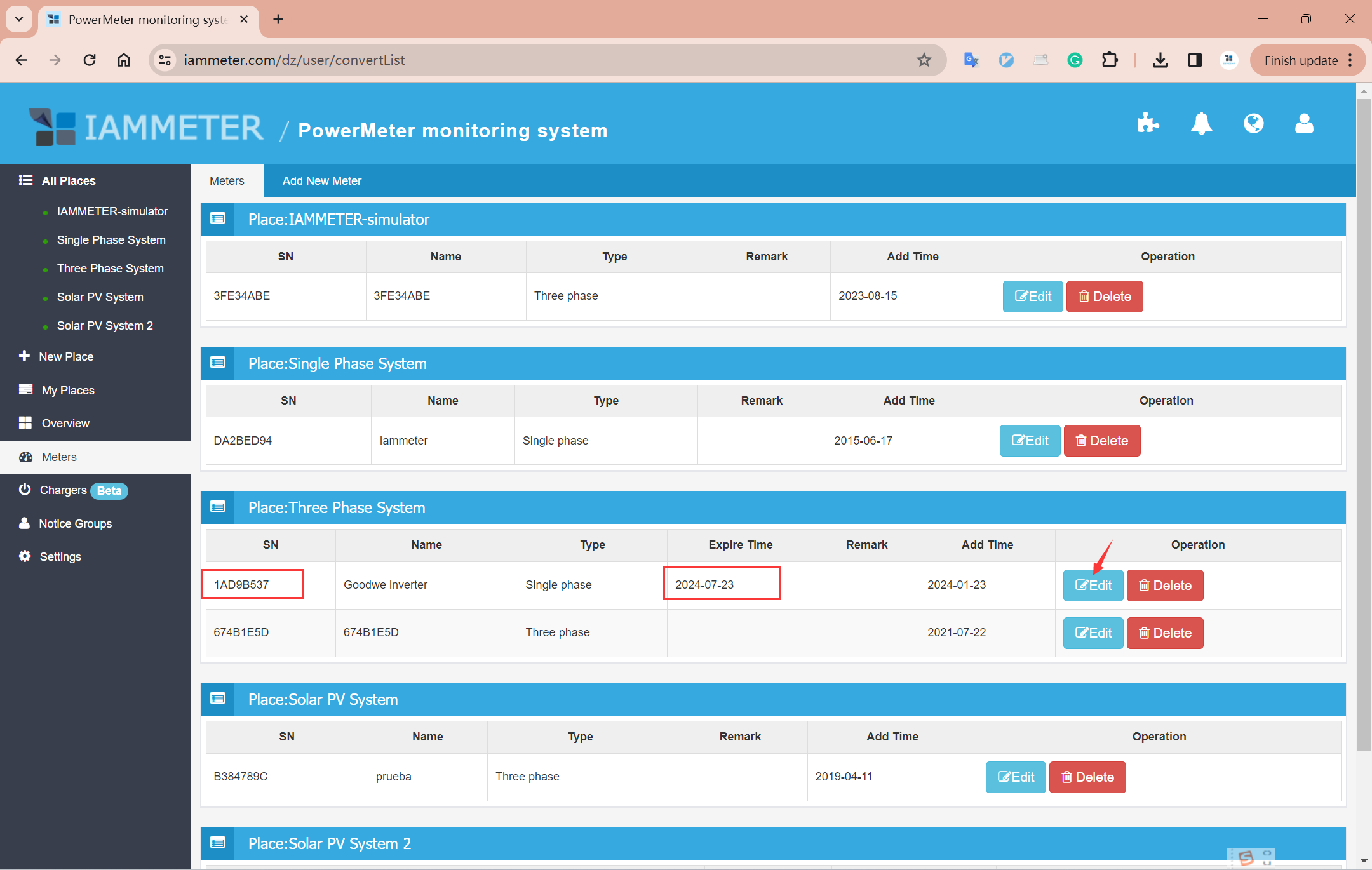
Click "My places"->Edit
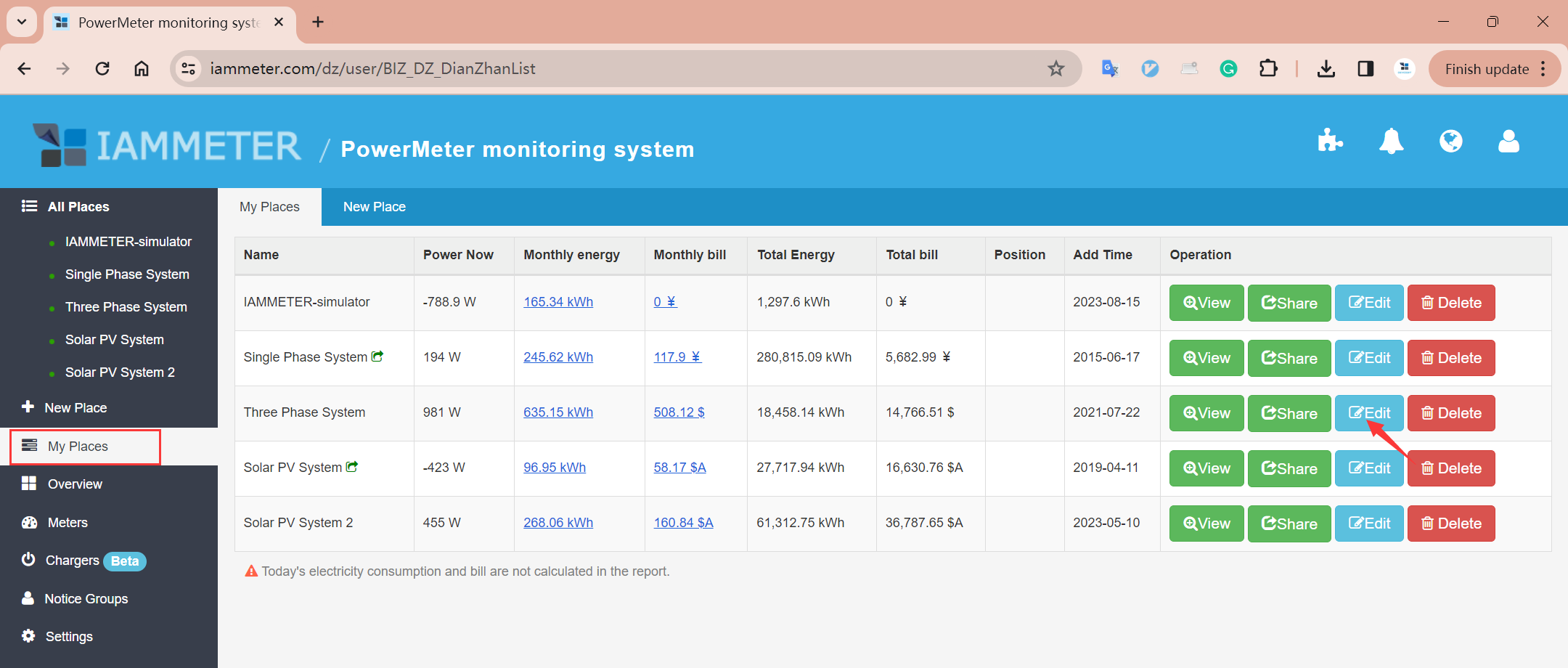
Select the type for Phase A of the virtual meter as 'inverter'.
Since we are retrieving solar generation data, we only need to set Phase A to 'inverter.' If we are also fetching grid meter and battery storage data simultaneously, we need to set Phase B to 'grid' and Phase C to 'battery storage'.
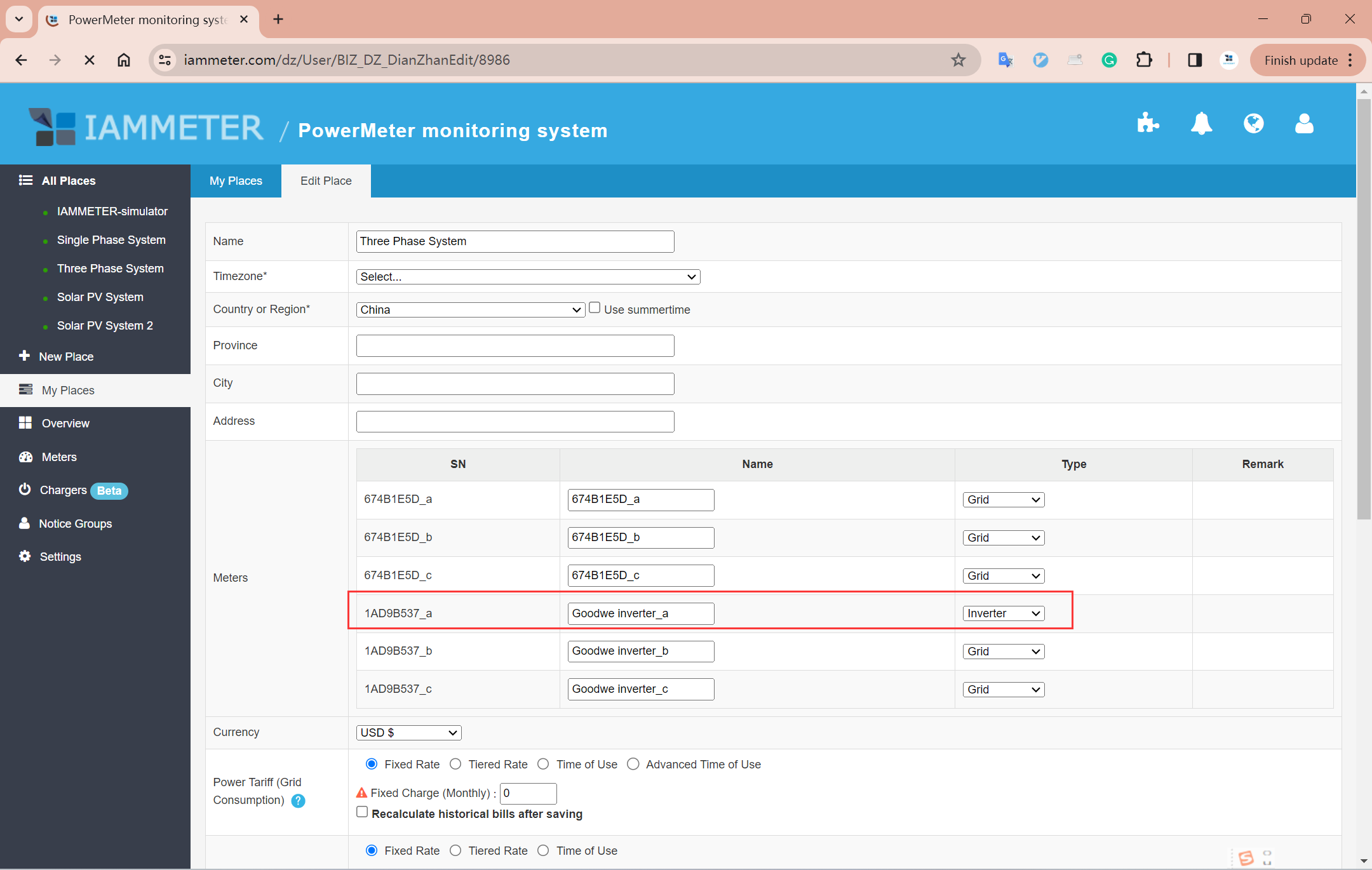
Click on 'Overview,' and you will observe that the virtual meter has successfully refreshed data now.
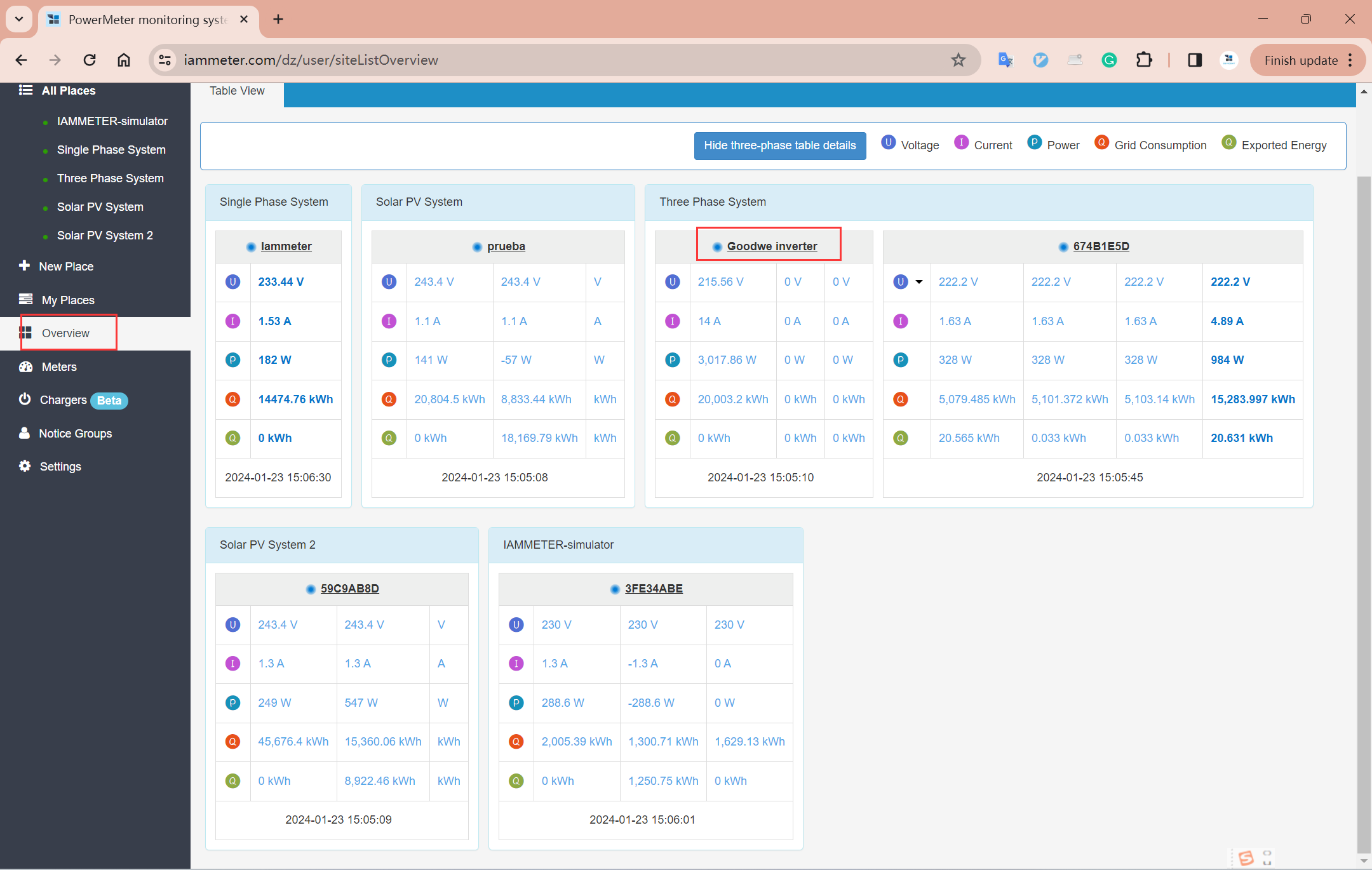
Click on the selected place, and you will see solar generation displayed in the dashboard and chart.
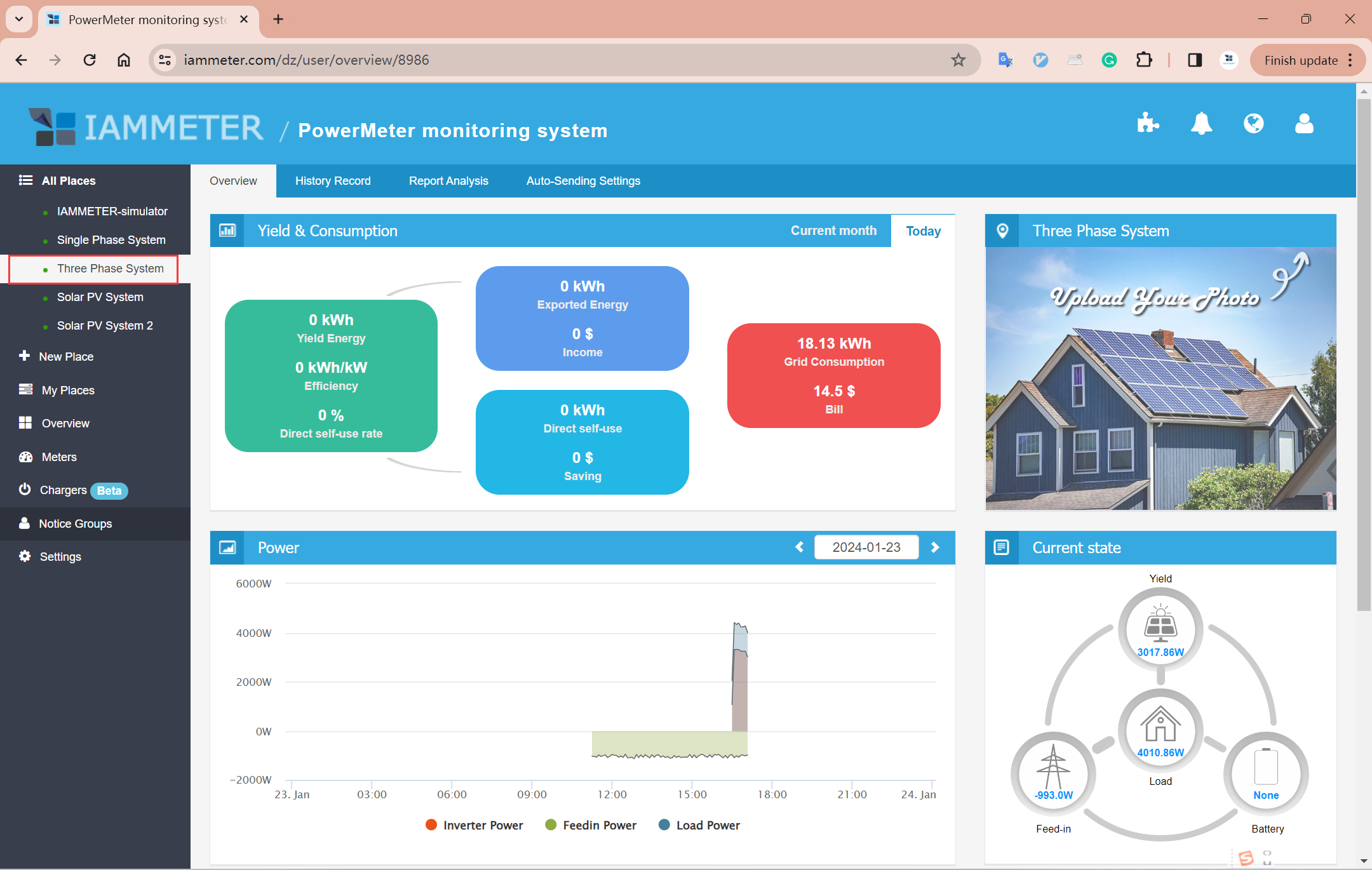
For others inverters
We plan to support more brands of inverters. As this cloud bridge mode for reading inverter data requires the username, password, or authorized token from the inverter monitoring platform, if users are willing to provide their username, password, or token for debugging purposes, we are committed to prioritizing support for the inverters used by these users. (Users can temporarily set a generic weak password for our debugging purposes, and after debugging is complete, customers can reset their passwords.)
If you are willing to provide relevant information, please feel free to contact us at
email: support#devicebit.com (replace # with @).
Hi,
I have integrated my on-grid Goodwe into a separate place I created, the process was simple but the following issues are observed.
1. Where as your portal does pick it up, the data is not being retrieved properly, the daily consumption shows 13kwh where as its not even 1 kwh, 1 hour past sunrise.
The volts show 140, that also is incorrect as are the graph etc. Then it wont pick up anything or what it does pick up is very inaccurate.
2. Since this is an on-grid GoodWe, I only checked the 1st meter and selected inverter as its type, no storage and no export available, those parameters are only for GoodWe hybrids. Perhaps make us select the type of GoodWe we are integrating.
3. You can log in to my GoodWe sems portal account (pls use the same user/pass as I did while integrating the virtual meter) and see the difference between what the inverter is sending to the SEMS portal and what is being retrieved by IamMeter cloud.
You can also see data from my meter named HANCE Inv, that is connected to all 3 phases of GoodWe only.
4. Also, I do have 2 three phase IamMeters installed, one on the grid and one separately on the GoodWe, that can also help in identifying the differences. Just activated the virtual meter in an independant site to see how it works.
5. I also have a Deye 8kw which exports on 1 phase, hence my flow chart is a bit off which is normal as is the yield since what Deye exports is only calculated by the grid meter and not the meter connected to GoodWe, the grid meter data is really what I need and that is accurate.
I will try to create an account for my Deye 8kw hybrid and mail you its user/id since Deye is extremely popular in many markets.
I understand this is a beta feature which needs work and is much appreciated, will try to provide updates as we go along.
Thank you,
Usman
Hi,
Thank you very much for your feedback.
According to the information you provided, we did find a bug in the data processing part of the program. There was a bug that caused data corruption when values exceeded certain thresholds, resulting in mismatched data. This bug has been fixed. Please check if the latest data meets your expectations.
I would like to explain our design philosophy so that you can better understand the following information. We use the station you selected as a data source, providing data from the inverter, grid, and battery as the three phases of our virtual meter. However, each phase's data may be aggregated from three phases or may come from a single phase. This approach allows us to meet the needs of different types of users.
When aggregating three phases, we choose to accumulate current, and voltage is calculated through the integration of power and accumulated current. Therefore, there may be discrepancies compared to the original data you are cross-referencing. We believe that power and the total energy value are more meaningful.
If you only have data from the inverter, you only need to check the corresponding phase (A phase). We apologize that currently, we cannot map the three-phase data from your original inverter to the three phases of the virtual meter.
We are looking forward to receiving the user/id for your Deye inverter to enable us to debug the integration of Deye's data. Thanks again.
Hi,
Yes I noticed today the data now matchs what the GoodWe sems portal shows as the daily yield.
I follow your aim in doing this and honestly I feel once we have more inverters integrated and users signing up then there will be no match as what these inverter platforms provide is...
1. Not integrated into one cloud if someone has multiple inverters.
2. Their platform is very basic and its been almost the same for years, not much progression.
I will mail you a user/pass for Deye the next time im on my PC, been travelling.
Today was a pleasant surprise after seeing GoodWe integration data being shown correctly and I do understand some things will need time such as GoodWe doesnt have any way to tell how much production was consumed vs exported hence IamMeter cloud shows the total as yield, this should not be an issue for GoodWe hybrids. My grid side IamMeter tells me all data anyways.
Thank you for looking into this, awesome game changing feature.
Usman
* I meant IamMeter shows total as yield and the same figure as exported since mine is a 3 phase on-grid with no CT's installed with GoodWe. They dont provide any means to know where the yield went so ofcourse IamMeter has done a wonderful job.
Would love to see someone with a hybrid GoodWe update us since that should gather data from all 3 sub-meters and not just A as in my case. Many thanks.
I've sent an email at the support email id above with a user name and pass for logging into my Deye 8kw Hybrid.
Forgot to mention in the email:
1. Installed PV on Deye is 6.4 kw, 2 strings each with 6 Jinko 540 panels, total 12 panels.
2. Battery backup is 13.5 kwh, 3 Pylontech UP5000 batteries.
Good luck and hope this helps.
I have sent mail for bellow mentioned solar system.
ON Grid Solar System 10KW
Inverter: Knox 5G Model TP 10KTL 9Y00-23006-00
