Hi, one of my 3 phase devices keeps loosing its Wi-Fi details. I have to keep logging back in with default Wi-Fi ssid and change back to my ssid
3. It doesn´t look like WEM trying automatically and cycly to reconnect to the same account in case loosing the connection. Should it do so ?
Of course, when it loses connection with the router, it will enter AP mode the SSID of iMeter_sn would appear.
In the AP mode, the energy meter will reboot each 10 mins , each reboot will have a try to connect to the router.If successful, it will enter STA mode ,then the ssid would disappear and the uploading will be resumed. If fails, the energy meter will stay in AP mode and wait for the next reconection attempts in 10 mins later.
If you want to test this re-connection mechanism,you can power down your router or turn down the WLAN of the router, then you would find the SSID of the energy meter appear and the uploading halt.
Then recover the wlan of the router.
Then the SSID of the energy meter would disappear after around the 10 mins and the uploading would be resumed at the same time.
Hi,
1. right, SSID had not changed to test
2. indeed -75 is to less. So i changed the direction of the antenna and turned it 90 degree. Afterwards signal was between -65 and -70. Right now the connection was stable last 24 hours. Very nice.
3. It doesn´t look like WEM trying automatically and cycly to reconnect to the same account in case loosing the connection. Should it do so ?
1 the SSID in wifi setting had not been changed to "test" , yes?
2 the signal strength of "-75" is not strong enough for keeping a stable connection. have you placed the antenna inside some metal box?
Have you do some changes after the first several stable days?
Could you try to extend the antenna and try to make this strength value greater than -65 or even -60?
Hi
yesterday there were 8 disconnects and 5 of them reconnected by it self. 3 times i must setup the wlan and restart manually. At 10pm it was down up to manally restart, no auto connect. I never got the consumption for a whole day. I changed the SSIDs multiple without success. All WLAN SSIDs are displayed. Signal is stable by -75.
Hi:
The firmware before 75.70 has a bug that will cause the wifi setting back to default after some unknown circumstance (SSID is back to "test"). This unknown circumstance is a low possibility, but it indeed exists.
The latest firmware had fixed this bug.
The disconnection can result from many reasons(device, router, power etc...).These are the possible reasons and corresponding resolve methods.
When the disconnection occurs,generally, there are the following phenomena.
1 Phenomenon:wifi led in front panel is off, the energy meter enters ap mode(iMeter_sn appears), the wifi setting back to default(SSID:"test")
reason: firmware bug
method: upgrade the firmware to the latest firmware version.
2 Phenomenon: wifi led in the front panel is off, the energy meter enters ap mode(iMeter_sn appears), the wifi setting still exist(SSID is not "test")
Because the SSID did not back to default, this disconnection problem is not the same reason as the previous problem.
reason: wifi signal strength is low.
method: check whether the wifi signal strength is enough?
connect iMeter_sn and log in 11.11.11.1 (like the first time configuration), check whether the wifi signal strength is enough
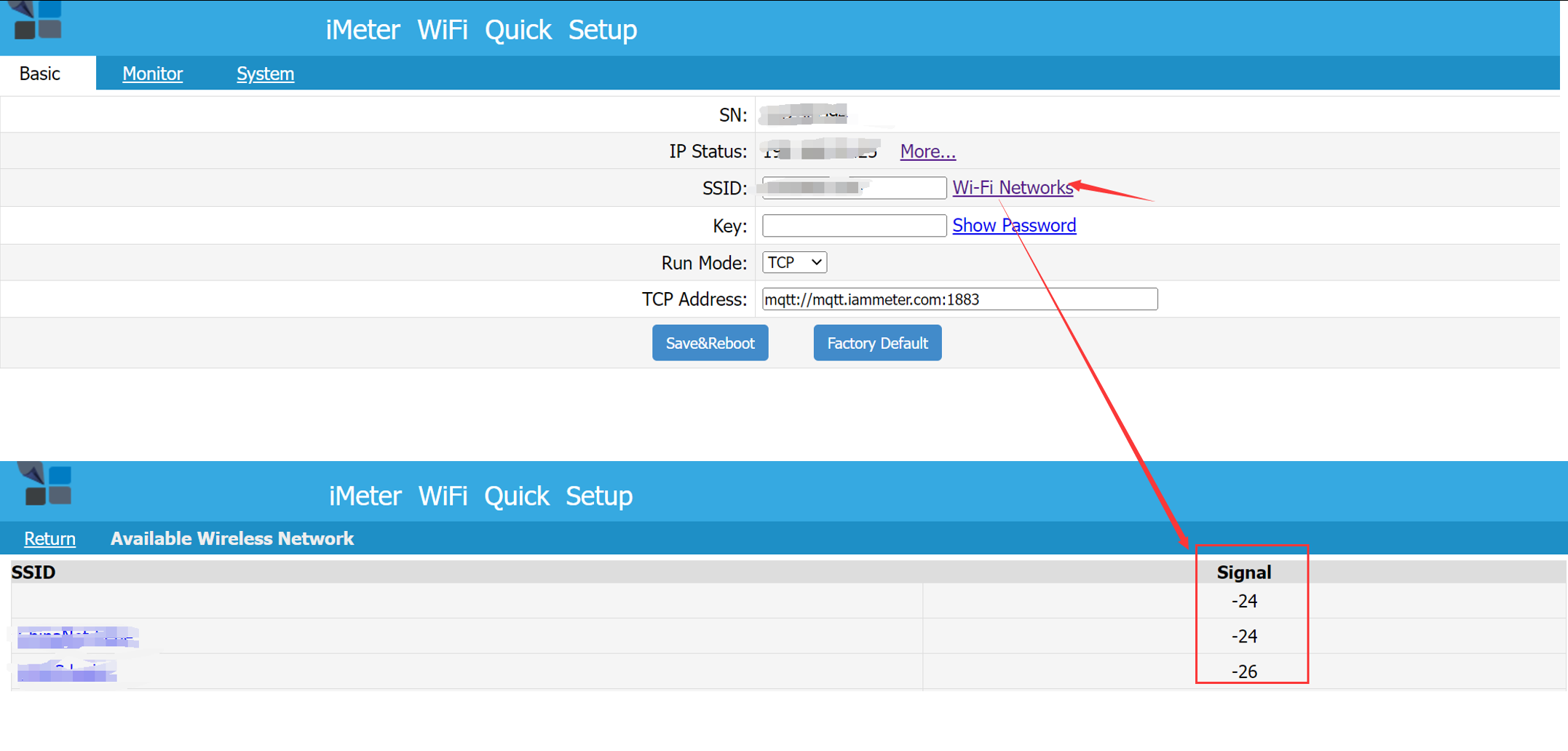
3 Phenomenon: wifi led in the front panel is on, but the local IP of the energy meter is not accessible.
Reason: compatibility with the complicated networking
we had been reported by one customer that his Wlan networking use one main router and several satellites AP, the main router and ap are with mesh connection. The energy meter is connected to one of the AP.
They found some DHCP packets will make the energy meter offline, which means it can not ping the local IP of the energy meter successfully.
The energy meter may resume after the next dhcp packets or not.
we still have not known the exact reason for this problem. Because this problem still does not appear in our lab.we are still trying to find out this reason.
method:try to connect the energy meter to one simple router ,not the ap that meshed connected with the main router.
4 Phenomenon: lose connection about 10mins or 20mins and then recover automatically.
Reason: the energy meter loses connection with the router for some reason(kick out by the router or lose connection because of the low wifi signal strength), then it enters AP mode.
In AP mode, it will reboot every 10 mins, each reboot will try to connect to the router. If it connects successfully, it will enter sta mode (the AP of ssid_sn will disappear) and resume the uploading again.
Method: no need for extra work
Please let me know your specific phenomenon, the more details the better.
Hi
i have the same problem. Last week i installed the new WEM3080T. The installation was very easy and i got very fast the first result in my portal. After running 3-4 day i determine that the WEM3080T is rebooting and lost the connection. sometimes WLAN is reconnecting and sometimes i must connect it manually. WLAN is available permanent and the newest firmware is installed ATV2.75.76@MX1290. Please can anybody help ?
Hi,
Please upgrade to the latest firmware version
it will fix the bug which will appear in low possibility and cause the wifi setting to restore to default.
