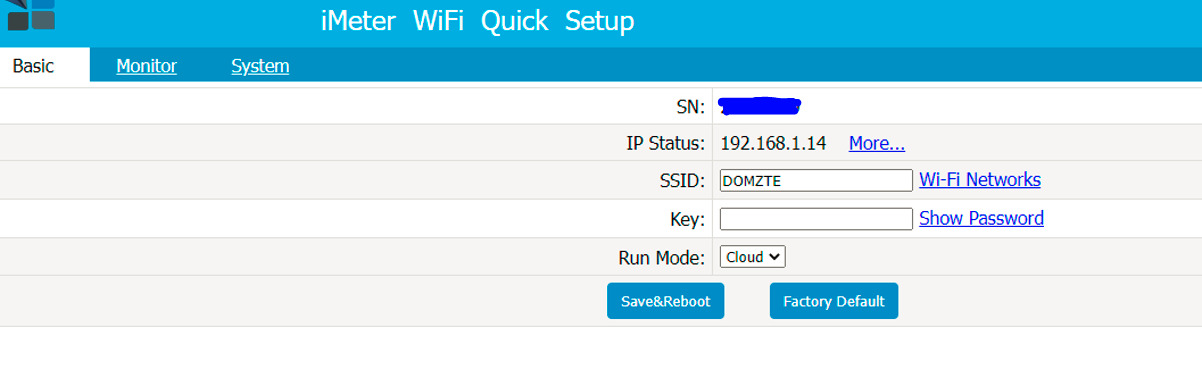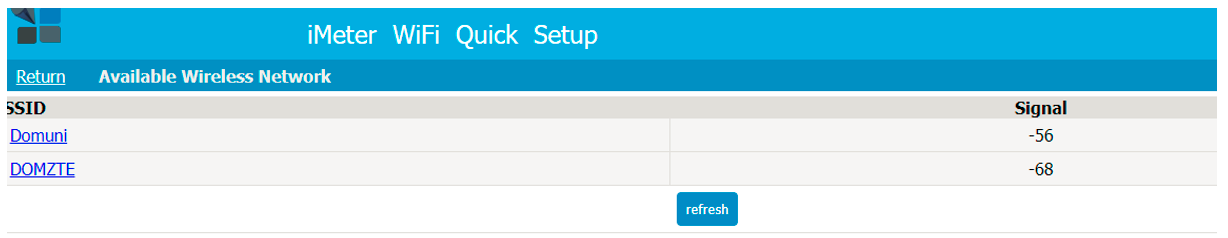Hi,
I have a problem with the connection of the meter (phase 3). The meter is constantly connected to the router, it is visible from the application level, the "Local" function, everything is ok.
Data appears in the cloud for several minutes every 10 hours on average.
After connecting the meter in mid-October, it was like that, then everything started to work fine by itself, until the router was reset yesterday afternoon. Now the data appears in the cloud for a few minutes every 10 hours.
Can you help me, have you any idea what could be the reason?
https://www.iammeter.com/home/share/4794359ac8584b6aa855f040ea7e4d87
pass: 12345
Hi,
I have just reviewed the data from your share link and the problem indeed exist.
In your problem, It seems that the meter can only upload data successfully in few times after each reboot operation(the auto-reboot cycle of the energy meter is around 10 hours).
But I also found the data is continuous from Nov 10th - Nov 16th.
Could you please tell me what is the difference at this time range (Nov 10th-Nov 16th)?
from the application level, the "Local" function, everything is ok.Data appears in the cloud for several minutes every 10 hours
on average.After connecting the meter in mid-October, it was like that,
then everything started to work fine by itself, until the router was reset
yesterday afternoon. Now the data appears in the cloud for a few minutes every
10 hours.
Hi,
I know that the metter is reseting every 10 hours, you wrote about it in another topic.
At a time when everything was ok (Nov 10th-Nov 16th) and in the time before that, a few days, there were no any changes in the meter as firmware, cloud / tcp.
The router worked without interruption, without changing connections / channels.
please help us confirm such issues below.
1 At a time when everything was ok (Nov 10th-Nov 16th) and in the time before that, a few days, there were no any changes in the meter as firmware, cloud / TCP.
what is the TCP means? please give us your configuration snapshot of the local IP page.(please hide the real sn of your device)
the snapshot is like this
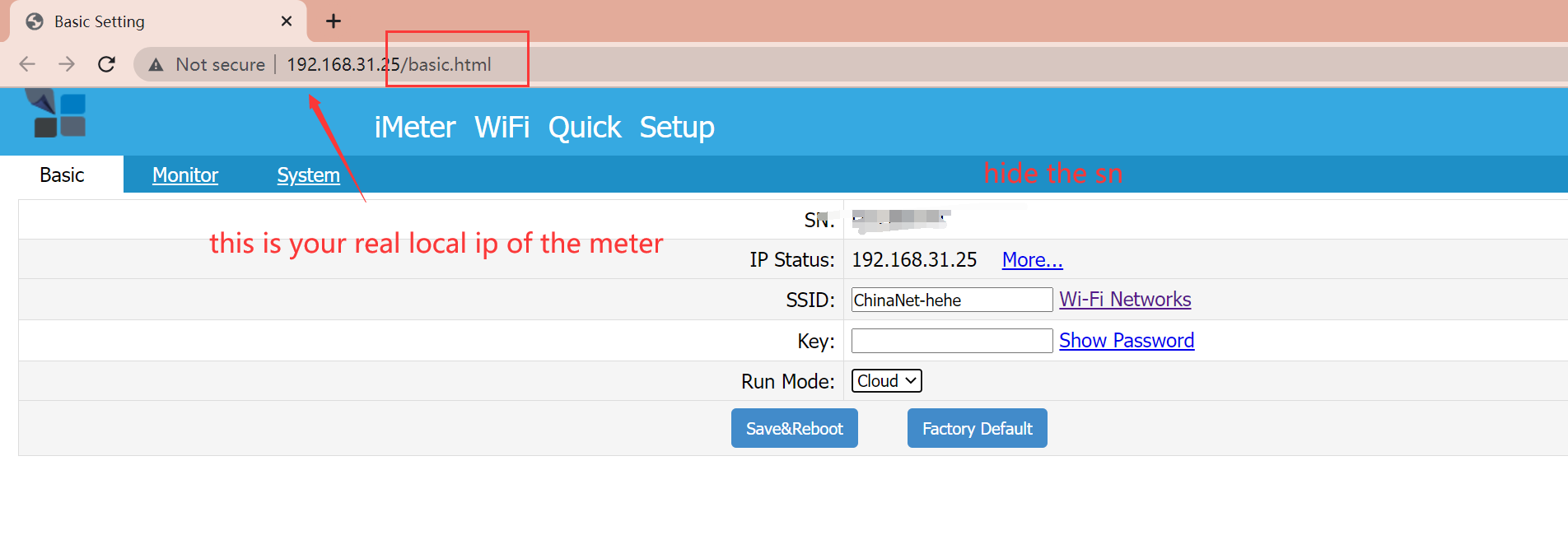
2 please give us a wifi signal strength snapshot ,like below pic
your local IP /scan.html
you wrote about it in another topic.At a time when everything was ok (Nov 10th-Nov 16th) and in
the time before that, a few days, there were no any changes in the meter as firmware, cloud /
tcp.
The router worked without interruption, without changing
connections / channels.
Hi Janusz:
The signal strength of DOMZTE(the SSID of your WLAN) is a little weak, it can not guarantee a reliable connection.
Could you please try to enhance it to more than -45?
You can try to change the direction of the antenna of your router, or extend the antenna of the energy meter out of the closed box(if have)
and closer to the router.
Hi
I think taha it is not it.
I have worse signal quality, -88dbm on first meter, and about -70dbm on the second.
I do not have any problems.
Janusz, could you sent what kind of router do you have? May be there is a problem.
@laoliu, Is it possible that the router has the wrong settings?
For clarification :)
I wrote above on behalf of Janusz, because I was helping Janusz to install Iammeter. I know that everything is well connected, but there is a problem with the data going out.
Hi Maciej
So appreciate for introducing our products to your friends.
About this question.
we need to confirm more details.
please let me know,
whether the led of "wifi" in the front panel of the meter still be on during the disconnection time? whether the local IP(192.168.31.25) of the meter still be visited at that time?
if the led is off during the disconnection time, I think the router may have problems setting. it seems that the device had been kicked out by the router frequently.
Hi,
Yes, led is lighting. Additionaly all data are avaible during straigt connect computer-metter thru ip adress 192.168...
Earlier we have try connect metter thru moblise phone hot spot. At this time it worked well.
I think that problem is with router settings.
Do you know what are limited in sending data, may be Janusz could something changing for a test or gives us information about settings?
Today, I have noticed a certain pattern.
After connected, the data are always sent 11 times.
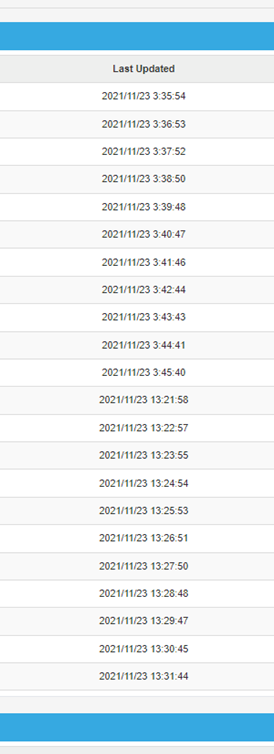
Hi: do you mean this
When you use another router (such as a hotspot of the phone), the uploading will not stop.
But when you use the router of Janusz, the upload will be stopped after 11 times uploading until the next auto-restart. And even when the upload is stop , the wifi LED is still on , and you can visit the local IP of the device successfully.
Yes exactly.
That's why I think the reason is Janusz's router.
What do you think, what settings can affect the blocking of sending data? Why always 11 times and a break?
Like today:
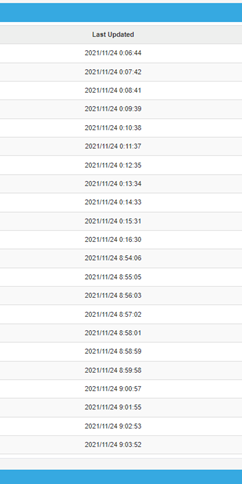
Hi Maciej:
Please help us confirm this either.
Whether even when the upload is stopped, the wifi LED is still on, and you can also visit the local IP of the device successfully.
Hi jmisztela:
Sorry ,I do not so familiar with the setting of this router.
Maybe, there is some safety strategy in the router that restricts the normal upload of the energy meter.
Honestly speaking, we have never met such a problem before(After the device uploads 11 times, the router will prevent the device from continuing to upload).
Please try this compromised method.
you can try the MQTT uploading method.
https://www.iammeter.com/docs/integrate-with-mqtt-server#21-device-configuration
run mode:tcp
TCP address: mqtt://mqtt.iammeter.com:1883
Because the default uploading is used the method of "https(s) post", the mqtt is another mode (TCP).
If the router have block the "HTTP post" for some reason. we can try the TCP mode.
Maybe the Route rejected the low signal device.
1. Meter display router signal is higher.
2. Router display Meter signal is lower.
So please disable the function of reject low signal device, or put the level is lower, such as -88dbm.
Hi, Linghuyun:
Thanks for sharing your opinions.
But in this case ,it seems the wifi energy meter is still can be accessed by the local ip during the upload is stop.(as the author confirmed in previous replies). This mean the connection between device(wifi energy monitor) and router is always stable,no mater the upload is OK or not.
And it is also very strange that the upload is halt after 11 times uploading every time, it is more like a security policy in router other than the low wifi signal problem.